LPG blending
The program Ship LPG EU or Ship LPG EU Cal can help you to calculate the quality of the LPG blend for every stage of loading-on-top of the OBQ and then after the loading of every subsequent layer.
You just need to know either the gas composition of OBQ and of each component being blended on board or at least the density at 15˚C and the molar mass of each component and the mass of OBQ and of each component from shore tank quantity calculations or from LPG LACT meter.
When filling Ullage reports, you will notice, that like when you worked
over shore tank reports, if you select the cells for input values of either densities at 15°C or molar mass, a popup menu “Input GC Tests”
appears preventing you from further entering manually the data into the cells of the Main" page as shown below.
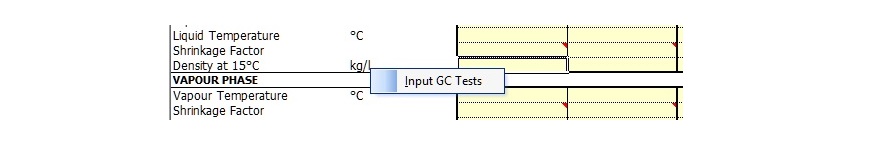 In order to get on your screen the built-in density and mass molar calculator, you need to click on the pop-up menu.
In order to get on your screen the built-in density and mass molar calculator, you need to click on the pop-up menu.
If the “Loading” option was selected for cargo operations, then you will see a more complicated User menu containing two tabs “Calculation
based on GC” and ”Calculation based on Molar Weights and Densities of Each Grade” allowing to calculate the density at
15°C and molar mass for the mix on board: of either OBQ and the first cargo loaded on top of OBQ or the mixture of OBQ and the
first and the second cargo loaded on the top of OBQ as shown in the example below:
Now you have two options for such a calculator when the mode of cargo operations is “Loading”:
Tab 1: “Calculation based on GC” (i.e. based of test
results based on Gas Chromatogra-
pher test results)
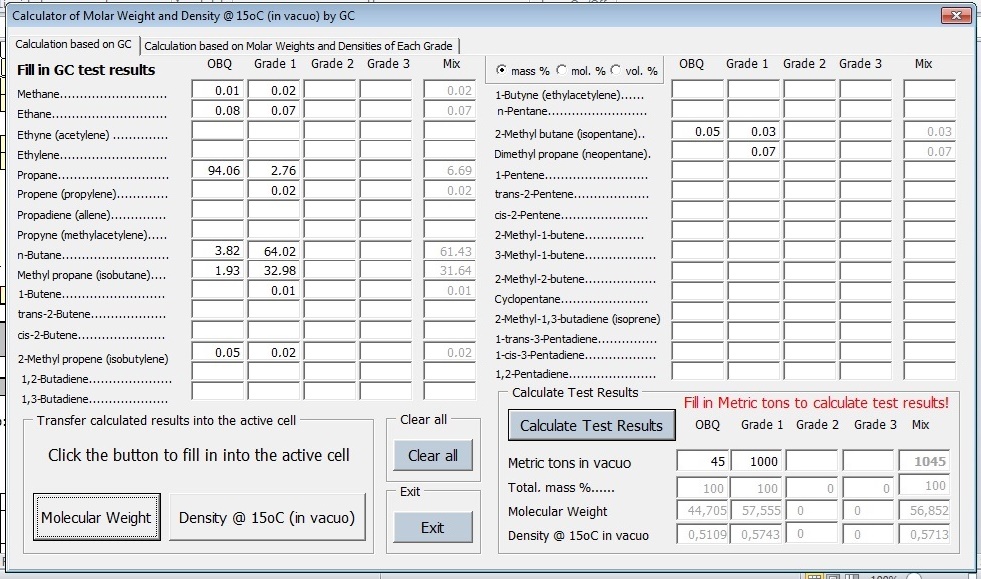
Tab 2: ”Calculation based on Molar Weights and Densities of Each Grade” (i.e. calculation of pro rata density at 15°C and molar mass of the mix on board based on known densities at 15°C and molar mas-
ses of each grade used for the mix on board).
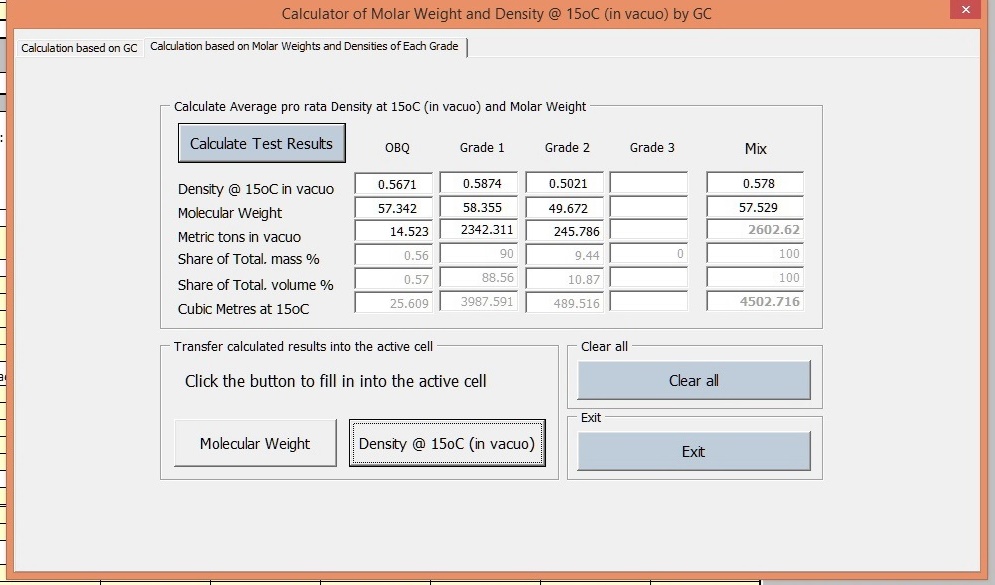 If densities at 15°C and molar masses of each grade mixed on board the ship is known, then you can calculate
a pro rata weighted quality of the mix of up to 4 grades or of OBQ and 3 grades. You just need to fill in for every grade the density at 15°C, molar mass
and a quantity of such grade in Metric tons in vacuo. The quantities used for calculations can be obtained from shore calculations
based on either shore tank measurements of on meter measurements.
If densities at 15°C and molar masses of each grade mixed on board the ship is known, then you can calculate
a pro rata weighted quality of the mix of up to 4 grades or of OBQ and 3 grades. You just need to fill in for every grade the density at 15°C, molar mass
and a quantity of such grade in Metric tons in vacuo. The quantities used for calculations can be obtained from shore calculations
based on either shore tank measurements of on meter measurements.
If you pre-selected the option of "Discharge" then when you click on the pop-up menu, you will get a more simplified the density and molar mass calculator as shown below:
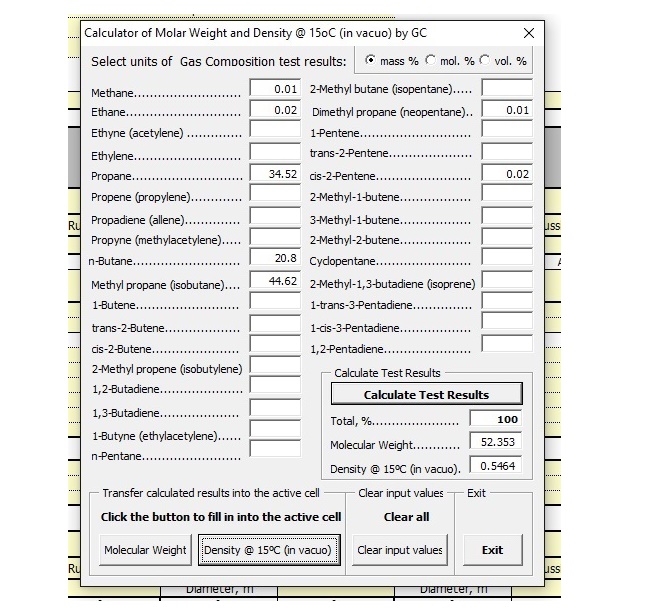
As you can see, it is very easy to calculate quality of the blend using the above described built-in density and molar mass calculator!
Comments